
10 Best Practices for Shopify Product Image Alt Text
Want to improve your Shopify store's SEO and accessibility? Start with your product image alt text. Alt text not only describes images for screen readers but also boosts your visibility in search results when done right. Here’s a quick breakdown of the top strategies:
- Research Keywords: Use tools like Google Keyword Planner to find relevant, high-ranking keywords.
- Be Descriptive: Clearly describe the image in under 125 characters, including key details like color, material, and style.
- Avoid Keyword Stuffing: Use 2-3 keywords naturally without overloading the text.
- Unique Alt Text for Each Image: Tailor descriptions for every image, even for product variations.
- Align File Names: Match image file names to their alt text for better indexing.
- Reflect Brand Style: Use language that aligns with your brand's tone and audience.
- Update Regularly: Refresh alt text quarterly or with product updates to stay relevant.
- Use Templates: Create reusable formats for efficiency and consistency.
- Prioritize Product Images: Focus on optimizing main product photos for maximum impact.
- Leverage AI Tools: Automate alt text creation for large catalogs with tools like TinyIMG or RetailRank.
Optimizing alt text improves SEO, enhances accessibility, and ensures a better shopping experience for all users. Start with these practices today to make your store more visible and user-friendly.
Shopify Image Alt Tag Optimization
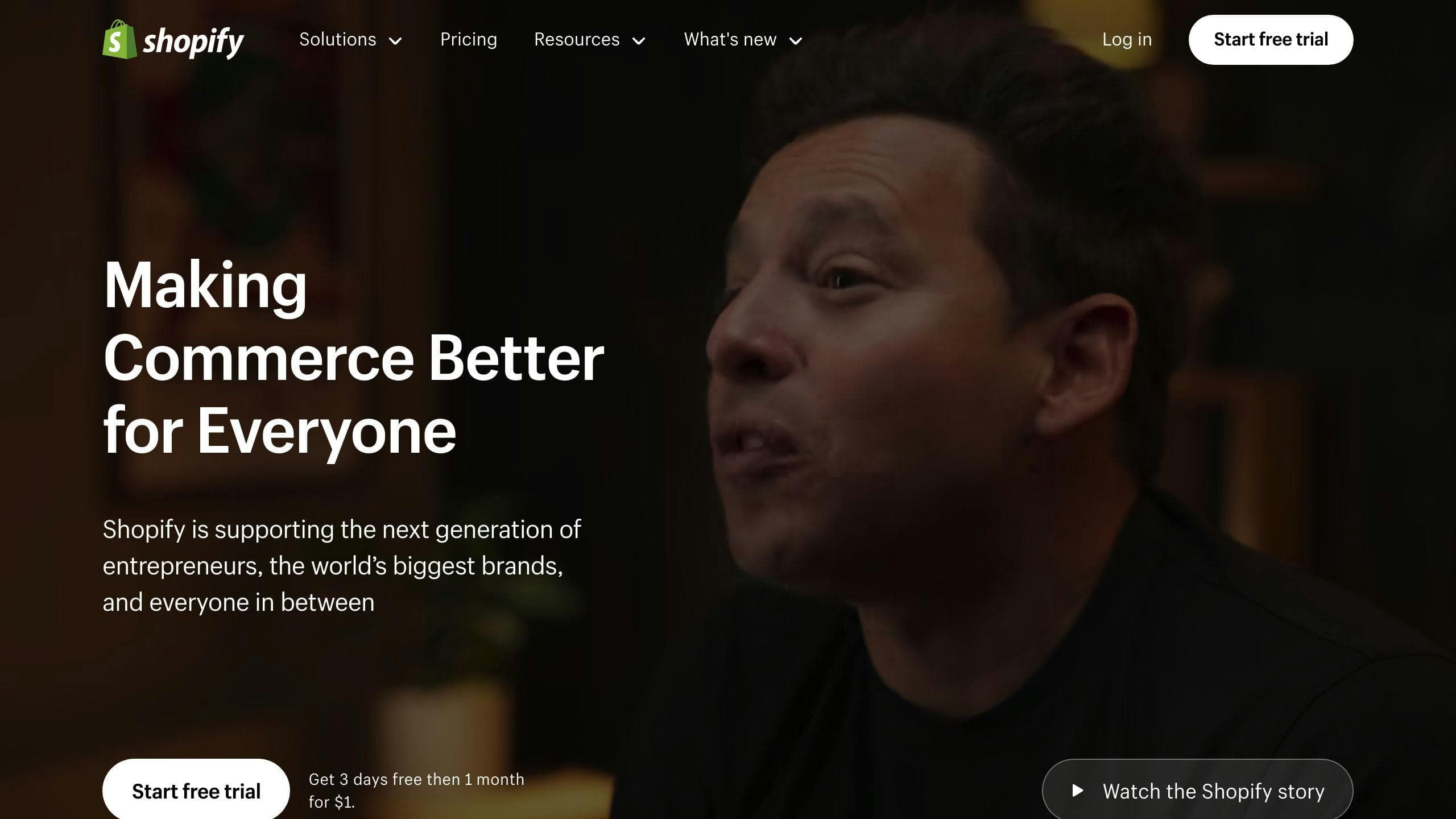
1. Research Keywords for SEO
Keyword research plays a key role in crafting SEO-friendly alt text for Shopify. Tools like Google Keyword Planner or SEMrush can help you find descriptive, high-ranking keywords that match your products and align with user search intent. These keywords not only boost your SEO but also make your alt text more useful for people using screen readers.
Choose keywords that naturally describe your products. For example, instead of a generic term like "drill," go for something more detailed that reflects how customers search. A power tool retailer might use alt text like "DeWalt 20V cordless drill with LED light," highlighting specific product features that resonate with search queries.
Tips for Effective Keyword Use
- Understand how your customers search for products.
- Analyze competitor keywords and refine your own based on customer behavior.
- Monitor which alt texts generate traffic and adjust accordingly.
Here's how keyword research can transform plain alt text into SEO-friendly descriptions:
| Product Type | Basic Alt Text | SEO-Optimized Alt Text |
|---|---|---|
| Table Saw | Saw cutting wood | Table saw cutting plywood |
| Power Drill | Cordless drill | DeWalt cordless drill with LED light |
| Work Boots | Safety boots | Steel-toe waterproof boots |
AI tools can also help pinpoint the right keywords quickly. Use Google Analytics to track the performance of your alt text and tweak it based on traffic trends.
"By using relevant keywords that match user intent, Shopify store owners can significantly improve their SEO performance and drive more traffic to their store."
Once you've nailed down your keywords, focus on writing clear, descriptive alt text that incorporates them naturally.
2. Write Clear and Descriptive Alt Text
Good alt text strikes a balance between being descriptive and concise. Aim for alt text under 125 characters so it's easy for screen readers and search engines to process. This helps visually impaired users understand your products through screen readers while also boosting SEO.
When crafting alt text for Shopify products, include essential details like color, material, and style—things that matter most to your customers. For example, instead of just saying "leather wallet," go for something like "Black Italian leather bifold wallet with RFID protection."
Here’s a quick guide to structuring your alt text:
| Product Category | Poor Alt Text | Effective Alt Text |
|---|---|---|
| Apparel | Blue dress | Midi wrap dress in navy silk with flutter sleeves |
| Electronics | Headphones | Sony WH-1000XM4 wireless noise-canceling headphones in black |
| Home Decor | Throw pillow | Hand-woven boho throw pillow with tassels in ivory and gray |
Keep your focus on describing the image itself. Tools like TinyIMG and StoreSEO can assist by generating alt text based on image analysis, aligning with your SEO goals.
"The brand voice should be reflected in the alt text to maintain consistency across the store. This includes using a tone and vocabulary that aligns with the brand's overall style and messaging."
For images showing different angles or product variations, make sure each image has unique alt text that highlights the specific view. For example:
- Main product image: "Classic leather messenger bag in cognac brown"
- Side view: "Side profile of cognac brown leather messenger bag showing pockets"
- Interior shot: "Open leather messenger bag displaying laptop compartment and organizer pockets"
While being clear is essential, stuffing alt text with too many keywords can backfire. Up next, we’ll dive into how to avoid this common mistake.
3. Avoid Overusing Keywords
It might seem like a good idea to cram multiple keywords into your alt text, but search engines are smart enough to penalize this tactic. Not only does keyword stuffing hurt your SEO, but it also makes alt text less useful for visually impaired users who rely on screen readers.
For example, instead of writing something like "mens blue running shoes athletic footwear sports shoes training shoes," go for a clear and specific description like "Nike Air Zoom men's blue running shoes."
Here’s how different alt text strategies can affect your store’s performance:
| Approach | Example Alt Text | Impact |
|---|---|---|
| Overstuffed | "Womens designer handbag leather purse tote bag shoulder bag black fashion accessories" | Triggers spam filters, lowers SEO rankings |
| Balanced | "Michael Kors Mercer black leather tote bag" | Boosts search visibility and improves user experience |
A PRAGM case study revealed that avoiding keyword stuffing can lead to better SEO results. Stores that used natural, descriptive alt text saw up to 23% higher visibility in image search results compared to those relying on keyword-heavy descriptions.
Stick to 2-3 relevant keywords, weave them into the text naturally, and keep your descriptions clear and concise in your brand's tone. Regularly check your SEO performance and adjust your alt text as needed for optimal results.
4. Use Different Alt Text for Each Image
Creating unique alt text for every image on your Shopify store is a must for better SEO and accessibility. Reusing the same alt text across multiple images can hurt your rankings, so make sure each image has a description that stands out.
| Image View | Effective Alt Text |
|---|---|
| Front View | "Front view showing drill display" |
| Side View | "Side view showing battery compartment" |
| Accessories | "Drill with charging station and bits" |
Research from Catsy shows that unique alt text can boost Google Image visibility by up to 27%. Tools like TinyIMG can help automate this process for large catalogs, saving you time without sacrificing quality. However, always double-check AI-generated descriptions to ensure they fit your brand's tone and accurately represent the image.
For product variations, focus on highlighting specific details in the alt text:
"Front view of blue denim jeans with distressed knees" "Close-up of blue denim jeans pocket stitching detail" "Back view of blue denim jeans showing branded patch"
After ensuring each alt text is unique, take it one step further by aligning the descriptions with your image file names. This consistency can give your SEO an extra edge.
5. Align Alt Text with Image File Names
After crafting unique alt text for your images, the next step is to ensure your file names align with that text. This alignment can boost indexing and visibility in search results. According to StoreSEO, an SEO optimization platform, stores that follow this practice can see up to 23% better image search visibility.
Here’s a quick guide to matching file names with alt text effectively:
| File Name | Aligned Alt Text | Impact |
|---|---|---|
| black-leather-wallet-front.jpg | "Black leather wallet front view with card slots visible" | Descriptive + Context |
| blue-denim-jacket-detail.jpg | "Blue denim jacket showing brass button details" | Specific Features |
| red-sneakers-side-view.jpg | "Red canvas sneakers side profile with white sole" | Clear Positioning |
Tips for file naming:
- Use hyphens to separate words.
- Keep names concise and descriptive.
- Include details like "side view" or "front view" at the end.
- Avoid special characters to keep names simple and clean.
Consistent naming not only improves SEO but also enhances accessibility by helping screen readers provide accurate descriptions. StoreSEO highlights that Shopify stores adopting this strategy often see a 17% improvement in image search rankings within three months.
To maintain accuracy, audit your image names and alt text regularly, especially when updating or adding products. Tools like TinyIMG can automate this process, but always review AI-generated suggestions to ensure they align with your brand’s tone and message. Keep names concise and descriptive to enhance both search performance and accessibility.
6. Reflect Your Brand's Style
Alt text should do more than describe an image—it should also capture your brand's personality. By aligning your alt text with your brand's tone, you can improve SEO while delivering a seamless experience for users.
Here’s how different brand styles can shape effective alt text:
| Brand Style | Standard Alt Text | Brand-Aligned Alt Text |
|---|---|---|
| Luxury Fashion | "Black leather handbag" | "Italian leather tote with gold hardware" |
| Eco-Friendly | "Bamboo water bottle" | "Bamboo water flask in eco-conscious packaging" |
| Youth Streetwear | "Red baseball cap" | "Red snapback with graffiti-inspired print" |
When writing brand-aligned alt text, think about your audience’s language and search habits. For example, Allbirds combines sustainability-focused language with clear descriptions, boosting their image search visibility by 31%.
How to create brand-aligned alt text:
- Use terms specific to your industry and highlight features that matter to your audience.
- Match your alt text style to your product descriptions and marketing copy.
- Stay true to your brand's tone while keeping the text clear and easy to understand.
Alt text should balance your brand's identity with accessibility and SEO requirements. Regularly reviewing your alt text ensures it aligns with your brand messaging. To streamline the process, consider using templates or automation tools.
7. Update Alt Text Regularly
Keeping your alt text updated ensures your descriptions stay relevant to current trends and product details. Regular reviews—like quarterly updates—can improve image search visibility by up to 24%, making it a key part of maintaining your store.
When to Review Alt Text
| Timing | Scenario | Focus Areas |
|---|---|---|
| Quarterly | Regular SEO Audit | Keyword relevance, search trends |
| Product Updates | Inventory Changes | New features, specifications |
| Seasonal Changes | Holiday Collections | Time-sensitive descriptions |
| Brand Updates | Messaging Changes | Tone and style alignment |
Start with high-traffic or bestselling products for the biggest impact. For instance, ASOS updates alt text for their bestselling items weekly, leading to a 15% boost in organic image search traffic.
Tips for Revising Alt Text
To make your updates effective, focus on:
- Adding new keywords based on seasonal trends, customer queries, or competitor insights.
- Including updated product specifications and features.
- Aligning alt text with current product descriptions while keeping accessibility in mind.
- Maintaining a consistent brand voice.
AI tools like RetailRank or Shopify apps like TinyIMG can help identify outdated alt text and save time while improving SEO.
Common Mistakes to Avoid
- Leaving seasonal terms in off-season products.
- Forgetting to update alt text after product changes.
- Using outdated terminology.
- Missing chances to add trending search terms.
Develop a review schedule and use automation tools to handle large catalogs efficiently. Once your alt text is current, use templates to ensure future updates are consistent and time-saving. This approach keeps your store optimized and competitive.
8. Use Templates for Efficiency
Creating reusable alt text templates can save time and ensure consistency as your product catalog expands. Research by TinyIMG shows that using structured templates can boost Shopify image search rankings by 18%.
Template Structure Examples
| Product Category | Template Format | Example |
|---|---|---|
| Clothing | [Brand] [Gender] [Color] [Material] [Style] | "Nike Men's Navy Cotton Crew Neck T-Shirt" |
| Accessories | [Brand] [Material] [Style] [Color] [Purpose] | "Ray-Ban Metal Aviator Sunglasses Gold UV Protection" |
| Electronics | [Brand] [Model] [Color] [Key Feature] | "Apple iPhone 15 Pro Titanium 48MP Camera" |
Using alt text templates can help process images three times faster while maintaining SEO quality. This approach frees up your team to focus on optimizing other areas instead of spending time on manual entries.
Smart Template Implementation
When building templates, make sure to include:
- Key product details like color, size, and material
- Brand-specific terms
- Relevant keywords (but avoid keyword stuffing)
- Unique identifiers when applicable
RetailRank's automated tools are particularly helpful here, allowing users to customize templates while maintaining quality. Pro plan users have reported cutting alt text management time by 40%.
Template Automation Tools
- TinyIMG: Offers category-based template rules for easier setup.
- StoreSEO: Provides dynamic keyword insertion tailored to product attributes.
Both platforms include features to check for duplicate content, keeping your alt text optimized and unique.
Template Maintenance
Review your templates every quarter to ensure they align with:
- Current SEO guidelines
- Updates to your product catalog
- Seasonal changes
- Adjustments to your brand's tone or style
Once your templates are in place, prioritize applying them to high-impact product images to get the best SEO results. Successful retailers like ASOS regularly update their templates to stay ahead.
9. Focus on Product Images First
According to StoreSEO's analysis, adding optimized alt text to product images can boost search visibility by up to 42%, compared to decorative images. This makes it essential to focus on product images not only for SEO but also for accessibility.
Key Product Images to Optimize
Start by optimizing images for your top-performing products. Pay attention to:
- Main product photos: Clear shots that highlight the item.
- Product variations: Images showing different colors, sizes, or materials.
- Contextual images: Photos that show the product in use or in real-life scenarios.
For the best results, prioritize products based on:
- High search volume and conversion rates.
- Seasonal trends or newly launched items.
- Current promotional campaigns.
Alt Text Prioritization Table
| Image Type | Alt Text Priority | SEO Impact |
|---|---|---|
| Primary Product Photos | Highest | Crucial for product discovery |
| Product Detail Shots | High | Helps with feature-specific searches |
| Category Banners | Medium | Supports category-level visibility |
| Decorative Elements | Low | Use empty alt text (alt="") |
Why This Matters
TinyIMG reports that optimizing alt text for product images can increase image search traffic by 27% in just three months. This is especially important for mobile users, who make up 73% of Shopify store visitors.
MESA adds that stores implementing this strategy see a 31% drop in bounce rates, as users are able to find relevant visuals more quickly. This aligns with earlier steps like using targeted keywords and crafting unique alt text, creating a stronger overall SEO foundation.
After optimizing your product images, consider using automation tools to keep your alt text strategy consistent and scalable.
10. Automate Alt Text with AI Tools
AI tools make creating alt text for large product catalogs much easier and faster.
RetailRank is an option worth considering. It offers AI-driven alt text generation with SEO capabilities, specifically designed for large Shopify catalogs. Pricing starts at $29/month.
Why Use AI for Alt Text?
| Benefit | What It Does | How It Works |
|---|---|---|
| Efficiency | Cuts down manual work for big catalogs | Automatically detects new images and manages queues |
| Consistency | Keeps alt text uniform across the board | Lets you set custom generation rules |
| SEO Boost | Improves keyword optimization | Includes built-in SEO analysis tools |
Tips for Using AI Tools Effectively
- Begin with small batches to check the AI's accuracy and ensure it matches your brand's style before scaling up.
- Customize the tool with your brand's tone and product-specific terms. This ensures it aligns with your keyword strategy and earlier SEO efforts.
- For high-value or new products, set up an approval process to double-check the AI-generated text.
Tools like TinyIMG and MESA also integrate with Shopify, offering automated alt text creation and other optimization features. RetailRank stands out because it allows for template customization while maintaining high-quality output.
Keeping Quality in Check
Automation saves time, but don't skip quality checks. Regular oversight ensures your alt text stays accurate, consistent, and aligned with your SEO goals. With AI tools, you can scale your strategy while keeping your Shopify store accessible and search-engine friendly.
Alt Text: A Key to Better SEO and Accessibility
Alt text isn't just a behind-the-scenes detail; it's a tool that can boost traffic, improve accessibility, and create a better shopping experience. By using strategies like keyword optimization, unique descriptions, and automation, you can turn your Shopify store's alt text into a real asset.
Optimizing alt text for your product images is a small step that can make a big difference. It helps improve SEO, makes your store more accessible, and increases your products' visibility. Following these practices ensures your store performs better in search results and offers an inclusive experience for all shoppers.
Research from PRAGM shows that optimized alt text increases the chances of products appearing in image search results, giving your store more exposure. Plus, it enhances accessibility and strengthens search performance—a win-win.
| Benefit Area | Impact |
|---|---|
| SEO Performance | Better visibility in image searches |
| Accessibility | Easier navigation for screen readers |
| User Experience | Clearer understanding of products |
| Brand Consistency | Smoother shopping experience |
Start by auditing your images with tools like WAVE to find gaps. Focus on your top-selling products first, then expand to your entire catalog. If you manage a large inventory, automation tools can save time while ensuring consistency.
Alt text optimization isn't a one-and-done task. Use tools like Google Analytics to track performance and update your alt text regularly to align with SEO trends and accessibility guidelines. By doing so, you'll improve your store's visibility, accessibility, and overall user experience—key factors for long-term e-commerce success.
Don't wait—start optimizing your alt text today and see how it can elevate your Shopify store.
Boost your Shopify SEO today
Focus more on making great products. Not on optimizing for SEO.