
Ultimate Guide to Image Optimization for Shopify Stores
Fast-loading images are essential for improving your Shopify store's performance. Here's why:
- Faster Load Times: Optimized images can reduce page load times to under 3 seconds, improving user experience and reducing bounce rates by up to 20%.
- Better SEO: Descriptive file names and alt text help search engines understand your content, boosting rankings.
- Higher Conversions: Responsive, quick-loading images create a seamless shopping experience, encouraging more purchases.
Key Tips for Image Optimization:
- Compress Images: Use tools like TinyIMG or CrushPics to reduce file sizes without quality loss.
- Choose the Right Format: Use JPEG for photos, PNG for transparency, and WebP for faster loading.
- Add Alt Text: Write keyword-rich descriptions for better accessibility and SEO.
- Enable Lazy Loading: Load images only when visible to improve speed.
- Use Shopify’s CDN: Automatically convert images to WebP and deliver them efficiently.
Quick Comparison of Tools:
| Tool | Features | Price |
|---|---|---|
| TinyIMG | Compression, CDN integration | $4.99/month |
| CrushPics | Dynamic resizing, multi-device | $4.99/month |
| RetailRank | AI alt text generation | Free/$29/month |
By following these steps, you can ensure your Shopify store is fast, user-friendly, and optimized for search engines.
Basic Steps to Optimize Images on Shopify
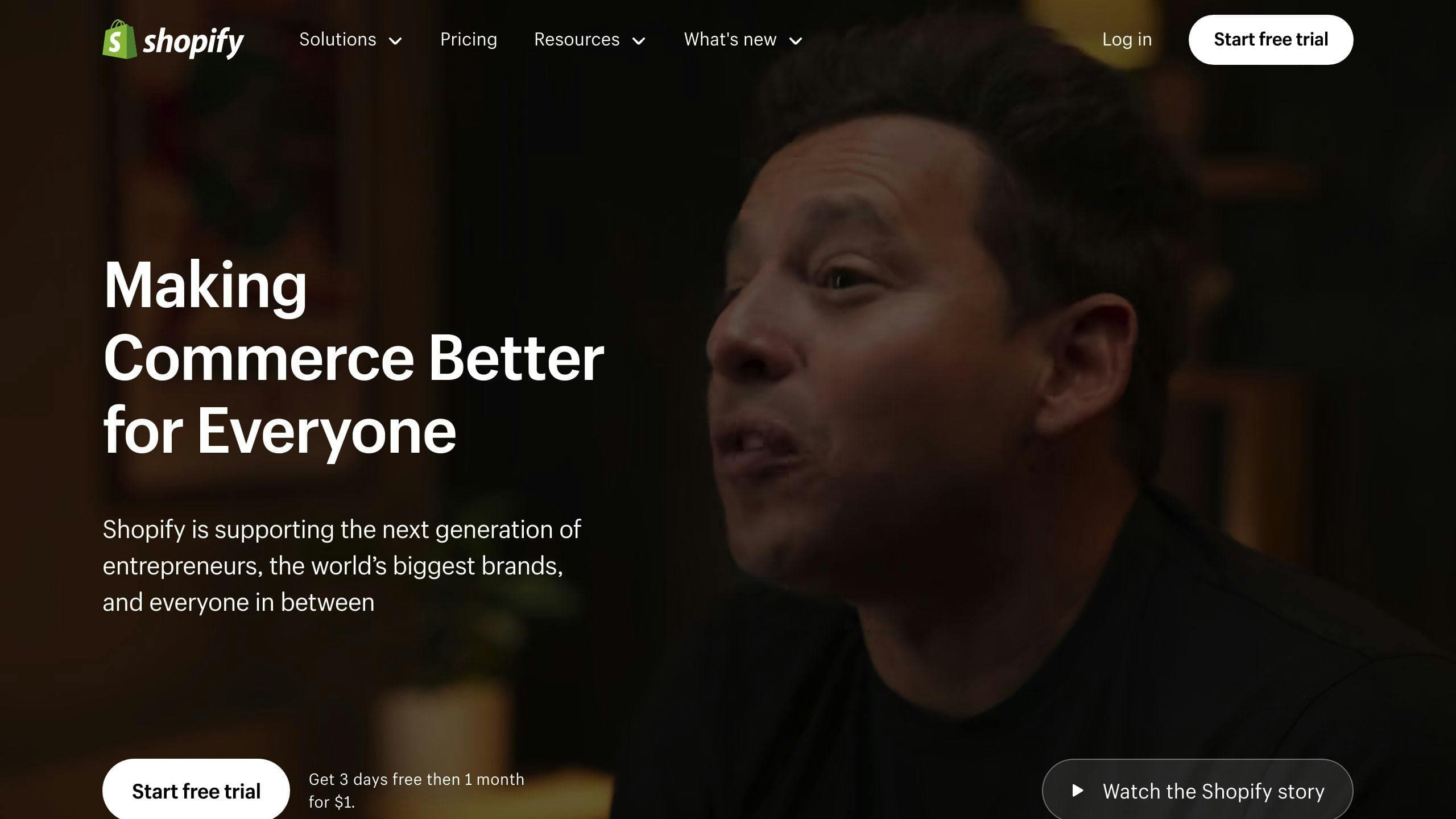
How to Compress Images Without Losing Quality
Compressing images is key to keeping your store fast without compromising visuals. Shopify's built-in Image Resizer simplifies this process. For bulk compression, apps like TinyIMG and CrushPics can handle your entire image library automatically.
| Compression Tool | Key Feature |
|---|---|
| Shopify Image Resizer | Built-in compression |
| TinyIMG | Automatic bulk compression |
| CrushPics | Smart quality preservation |
Proper compression not only improves load times but also helps with user experience and SEO.
Choosing the Best File Format for Your Images
Selecting the right file format is just as important as compression. Each format has its strengths:
- JPEG: Ideal for product photos and lifestyle images.
- PNG: Best for logos, icons, or images requiring transparency.
- WebP: A modern format for faster loading, with a fallback to JPEG for older browsers.
Using WebP as your primary format can give your store a speed boost while keeping images sharp.
Writing Alt Text for SEO and Accessibility
Alt text serves two purposes: improving SEO and making your store accessible. Use clear, keyword-rich descriptions that describe the image.
For example, instead of something generic like "product_image.jpg", go for something specific like "black-leather-crossbody-handbag-side-view." This small step can make a big difference in helping search engines and screen readers understand your content.
Using Responsive Images for Mobile Users
With most shoppers browsing on mobile, responsive images are a must. Shopify themes automatically adjust images to fit various screen sizes, ensuring your photos look great on any device without slowing down your site.
Naming Images for Better SEO
Descriptive, keyword-rich file names can improve your SEO. Use hyphens to separate words and avoid spaces or special characters.
Examples of effective file names:
- Product images: womens-summer-floral-maxi-dress-blue
- Category images: mens-leather-shoes-category
These small tweaks can make your images more search-engine-friendly and easier to organize.
Now that you've got the basics down, you're ready to dive into more advanced image optimization techniques for your Shopify store.
Shopify Images Tutorial for Speed & SEO
::: @iframe https://www.youtube-nocookie.com/embed/FmIRKvOuqSc :::
Advanced Techniques for Shopify Image Optimization
After covering the basics, these advanced strategies can help boost your Shopify store's performance.
Automating Alt Text with RetailRank
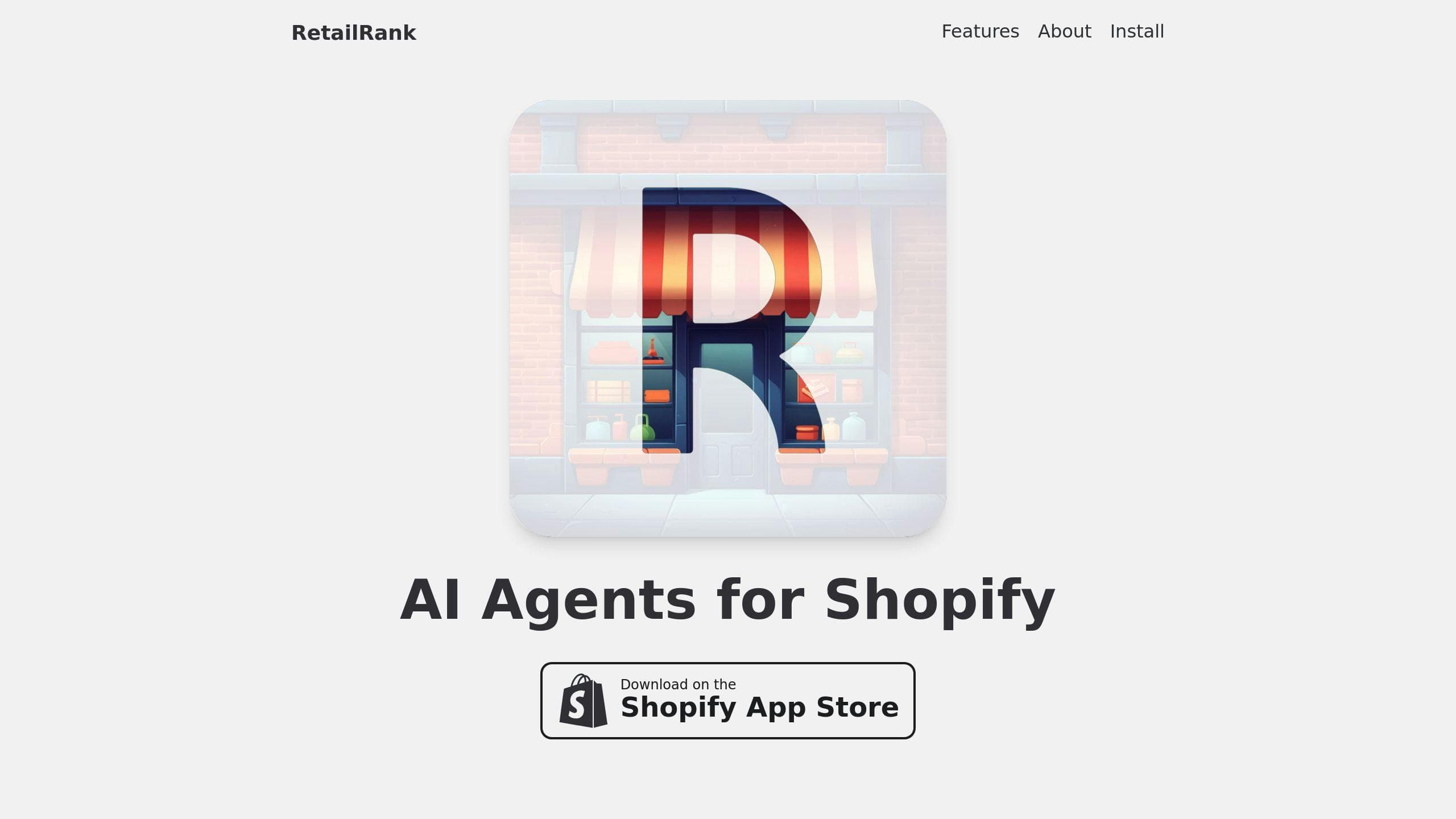
Manually creating alt text for images becomes a challenge as your store grows. RetailRank simplifies this with automated, SEO-friendly descriptions. Here’s a quick breakdown of their plans:
| Plan | Price | Features |
|---|---|---|
| Basic | Free | AI-generated alt text, manual editing |
| Pro | $29/month | Auto-approval, custom SEO settings |
| Enterprise | Custom | Full customization, priority support |
The Pro plan stands out with its ability to follow custom instructions. This means you can set specific keywords and styling preferences, ensuring the AI-generated alt text aligns with your brand's tone and SEO goals.
Using Lazy Loading to Speed Up Your Store
Lazy loading is a technique that delays image loading until they’re visible on the screen, which is especially useful for pages with lots of images, like product galleries or collections. This reduces initial load times and improves user experience.
Focus lazy loading on key areas such as:
- Product galleries
- Collection thumbnails
- Related product recommendations
Most Shopify themes come with lazy loading features, and apps like Crush.pics or TinyIMG can fine-tune this further. While lazy loading determines when images load, pairing it with a CDN ensures they load quickly, no matter where your customers are.
How CDNs Improve Image Delivery
Shopify’s built-in Content Delivery Network (CDN) is a game-changer for image optimization. It automatically:
- Converts images to WebP format when supported
- Caches content on servers closest to your customers
This setup reduces file sizes by up to 30% compared to standard JPEGs, without sacrificing quality. It’s particularly beneficial for mobile users, who represent a growing portion of online shoppers.
To get the best results from the CDN, make sure your theme supports responsive images and WebP format. This ensures fast loading times while maintaining high-quality visuals across all devices.
sbb-itb-38bb0d4
Summary of Key Points
Optimizing images is crucial for Shopify stores, as it directly affects site speed, search rankings, and user experience. Here are the key strategies that can make a noticeable impact:
File Format and Compression
Choose the right file format: use JPEG for photos, PNG for images needing transparency, and WebP for better performance. Shopify's CDN simplifies this process by automatically converting images to WebP, cutting file sizes by up to 30%.
Mobile-Friendly Images
Responsive images ensure your store loads quickly and looks great on any device. This aligns with Google's mobile-first indexing, which prioritizes mobile-optimized websites. It’s a must for creating smooth shopping experiences.
Boosting SEO and Accessibility
Adding strategic alt text not only improves accessibility but also enhances search visibility and provides context when images don’t load. This step goes beyond just compression, improving your store's overall functionality.
For advanced optimization, techniques like lazy loading and CDN integration can take your store's performance to the next level:
| Method | Benefit |
|---|---|
| Lazy Loading & CDN | Cuts load times by 50-70% |
| WebP Conversion | Shrinks file sizes by 25-30% |
Automation for Large Stores
Automation tools like RetailRank simplify the process of generating alt text for extensive product catalogs, ensuring consistent SEO optimization across your store.
Technical Details to Keep in Mind
Effective image optimization involves several technical considerations:
- Use descriptive file names with hyphens for better SEO.
- Match image dimensions to their display size.
- Maintain consistent styling for all images.
- Optimize thumbnails to keep file sizes small.
By applying these strategies, your Shopify store can deliver fast, visually appealing, and search-engine-friendly experiences for every visitor.
Helpful Tools and Services for Shopify Image Optimization
Optimizing images for a Shopify store doesn’t have to be a hassle. With the right tools and services, you can simplify the process and keep your store running smoothly.
Shopify Apps for Image Optimization
A variety of apps can help automate and improve image optimization for your Shopify store. Here are a few worth considering:
| App | Key Features | Starting Price |
|---|---|---|
| TinyIMG | Automated compression, CDN integration | $4.99/month |
| CrushPics | Dynamic resizing, multi-device compatibility | $4.99/month |
| RetailRank | AI-generated alt text for SEO | Free basic plan |
TinyIMG and CrushPics handle tasks like compression, WebP conversion, and responsive image adjustments, making them great for streamlining workflows. RetailRank stands out with its AI-powered alt text generator, perfect for large catalogs that need SEO-friendly descriptions.
Shopify’s Built-In Tools and Expert Services
Shopify also offers its own tools to complement third-party apps. The Image Resizer is a free option for basic adjustments, while Shopify’s CDN automatically converts images to WebP format when supported, cutting file sizes by up to 30%.
For stores that need extra help, Shopify’s expert services include:
- Custom optimization strategies
- Technical support for implementation
- Performance audits
- Personalized recommendations
These services are especially useful for stores with large inventories, providing tailored solutions through Shopify’s professional services platform.
If you’re on a tight budget, tools like Shopify’s Image Resizer or Amasty’s LitePix offer free options for basic optimization. By combining these tools with third-party apps, you can ensure your Shopify store is optimized for both performance and SEO.
FAQs
Shopify store owners often struggle with image optimization. Below are answers to common questions, along with actionable tips to make the process easier.
How to optimize images for Shopify?
Follow these tried-and-true strategies to optimize your Shopify store's images effectively:
| Optimization Aspect | Best Practice | Impact |
|---|---|---|
| File Format | Use JPEG for photos, PNG for graphics, and WebP when supported | Cuts file sizes by 25-30% |
| Image Names | Choose descriptive names with hyphens (e.g., blue-leather-wallet) | Boosts keyword relevance for SEO |
| Alt Text | Add keywords to descriptive alt text | Enhances accessibility and search visibility by up to 15% |
| Responsive Design | Enable automatic resizing | Lowers mobile bounce rates by up to 40% |
Here are some additional tips for efficient optimization at scale:
- Automate Compression: Tools like TinyIMG or CrushPics help reduce file sizes without compromising quality.
- Enable Lazy Loading: Use Shopify apps to load images as needed, cutting initial page load times by up to 50%.
- Use Shopify's CDN: Take advantage of Shopify's built-in CDN for faster global delivery and automatic WebP conversion.
- Simplify SEO Workflows: Tools like RetailRank can auto-generate SEO-friendly alt text for large catalogs.
Pro Tip: Combine lazy loading with responsive images for a faster, smoother mobile experience. This ensures your store loads quickly while keeping visuals sharp as users scroll.
For detailed steps and tool recommendations, check out earlier sections on basic and advanced optimization techniques. Applying these practices consistently across your image library will deliver the best results.
Boost your Shopify SEO today
Focus more on making great products. Not on optimizing for SEO.